Getting Started With Python
Let's get started with Python.
For Starting Coding on Python, First of all, you need to download Python from python.org and install it in your system.
python.org Homepage
You need a Text Editor for writing codes. While downloading Python, it provides us a pre-installed IDLE or Python Shell, which can be used for writing codes. In the beginning, you may use it, but as you increase your horizon in coding, you need IDE for writing codes. Many IDE's are used for Python Programming such as PyCharm, VS Code, Jupyter Notebook, Sublime Text, and so on.
Pre-Installed IDLE/Python Shell
Integrated Development Environment(IDE)
Some Other IDE's are:
My personal recommendation is VS Code as it is lightweight and user-friendly.
We got Python installed on our system and we have code editors too. Now we are ready to start learning Python.






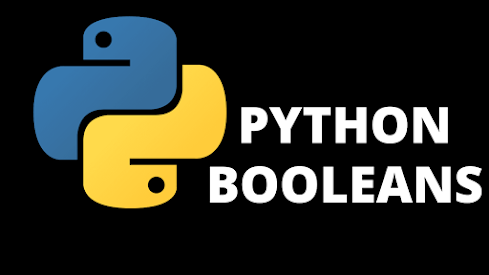

Comments
Post a Comment